How to operate a drone is a question many ask, and this guide provides a comprehensive answer. From understanding basic components and pre-flight checks to mastering advanced flight techniques and camera operation, we’ll explore everything you need to know to safely and effectively pilot your drone. We’ll delve into essential safety regulations and maintenance procedures, ensuring you’re well-equipped for a successful and responsible drone experience.
This guide aims to empower both beginners and experienced pilots to enhance their skills and confidence.
We’ll cover a wide range of topics, including understanding your drone’s components and terminology, conducting thorough pre-flight checks, executing basic and advanced flight maneuvers, operating the drone’s camera effectively, and adhering to crucial safety regulations. This detailed exploration will provide a solid foundation for safe and responsible drone operation.
Drone Components and Terminology
Understanding the various components of a drone and their functions is crucial for safe and effective operation. This section will cover the major components and define essential drone terminology.
Drone Components
A drone comprises several key components working in concert. Let’s explore their individual roles.
- Propellers: These rotating blades generate thrust, enabling the drone to take off, fly, and maneuver. Different propeller designs offer varying levels of thrust and efficiency.
- Motors: Electric motors power the propellers. Their speed and direction are controlled by the flight controller.
- Flight Controller: The brain of the drone, the flight controller receives input from various sensors (like gyroscopes, accelerometers, and barometers) and processes this information to maintain stability and execute flight commands. It also manages motor speeds and direction.
- Battery: Provides power to the motors and other components. The battery’s capacity and voltage directly impact flight time and performance.
- GPS: A Global Positioning System receiver allows the drone to determine its location, facilitating features like autonomous flight and return-to-home functionality.
- Camera: Captures images and videos. Camera quality varies widely depending on the drone model, influencing image resolution, field of view, and video frame rate.
Drone Terminology
Familiarizing yourself with common drone terminology is essential for understanding flight operations and settings.
- Yaw: Rotation around the vertical axis (spinning left or right).
- Pitch: Rotation around the lateral axis (tilting forward or backward).
- Roll: Rotation around the longitudinal axis (tilting left or right).
- Altitude Hold: A flight mode that maintains a constant altitude above the ground.
- Waypoint: A pre-programmed GPS coordinate that the drone will fly to during an autonomous flight.
Drone Battery Comparison
Different battery types offer varying performance and safety characteristics.
| Battery Type | Capacity (mAh) | Voltage (V) | Safety Considerations |
|---|---|---|---|
| LiPo (Lithium Polymer) | Varies widely (e.g., 1000mAh – 5000mAh) | 3.7V per cell (common configurations: 3S, 4S, 6S) | Flammable, requires careful handling and storage. Avoid overcharging or discharging. |
| LiHV (Lithium Polymer High Voltage) | Similar to LiPo | Slightly higher voltage per cell than LiPo | Similar safety considerations as LiPo, but generally offers slightly improved performance and flight time. |
| LiFe (Lithium Iron Phosphate) | Varies | 3.2V per cell | Safer than LiPo and LiHV, less prone to thermal runaway, but generally lower energy density. |
Pre-Flight Checks and Procedures
A thorough pre-flight checklist is critical for ensuring a safe and successful flight. Overlooking even a minor detail can lead to accidents or malfunctions.
Pre-Flight Checklist
Before each flight, systematically check the following:
- Battery Level: Ensure the battery is fully charged and the voltage is within the acceptable range.
- Propeller Inspection: Visually inspect the propellers for any damage, cracks, or imbalance.
- GPS Signal Acquisition: Allow sufficient time for the drone to acquire a strong GPS signal before takeoff.
- Calibration: Calibrate the compass and other sensors as needed, following the manufacturer’s instructions.
- Gimbal Check (if applicable): Check that the gimbal is functioning correctly and is properly balanced.
- Environment Check: Assess the weather conditions, airspace restrictions, and surrounding obstacles.
Pre-Flight Flowchart
A visual representation of the pre-flight process can aid in remembering all the essential steps.
(Note: A flowchart would be included here, but cannot be created in plain text. The flowchart would visually depict the steps in the pre-flight checklist above, leading from one step to the next, with decision points (e.g., is battery charged?) and end points (ready for flight/not ready for flight)).
Safe Drone Handling and Transportation
Proper handling and transportation techniques prevent damage and ensure safety.
- Always carry the drone securely in a protective case.
- Avoid dropping or bumping the drone.
- Store the drone and batteries in a cool, dry place away from direct sunlight.
- Always remove the battery when not in use.
Basic Flight Controls and Maneuvers
Understanding the basic flight controls is fundamental to operating a drone safely and effectively. This section will explain the control sticks and how to perform fundamental maneuvers.
Flight Control Sticks
Most drones utilize two control sticks: one for throttle and yaw, the other for pitch and roll. The exact mapping may vary slightly depending on the drone model. Generally:
- Left Stick (Throttle/Pitch): Vertical movement controls altitude (throttle), while forward/backward movement controls pitch.
- Right Stick (Yaw/Roll): Horizontal movement controls yaw, while left/right movement controls roll.
Basic Flight Maneuvers

Once comfortable with the control sticks, practice these basic maneuvers:
- Takeoff: Gently increase throttle to lift the drone off the ground.
- Landing: Slowly decrease throttle to bring the drone down smoothly.
- Hovering: Maintain a steady throttle to keep the drone at a constant altitude and position.
- Moving in Different Directions: Use the control sticks to move the drone forward, backward, left, right, and diagonally.
Common Flight Errors and Recovery
Even experienced pilots encounter errors. Knowing how to recover is essential.
- Loss of Control: Immediately lower the throttle and attempt to regain control. If unsuccessful, prepare for an emergency landing.
- Low Battery Warning: Immediately initiate a return-to-home procedure or land the drone safely.
- GPS Signal Loss: Land the drone immediately, or switch to manual control if possible.
- Propeller Strike: Land the drone immediately and inspect the propellers for damage.
Advanced Flight Techniques
Beyond basic maneuvers, advanced techniques unlock greater possibilities for drone operation and photography/videography.
Advanced Flight Techniques
These techniques enhance drone capabilities and creative control.
- Waypoint Navigation: Pre-programming a flight path using GPS coordinates, enabling autonomous flights along a defined route.
- Autonomous Flight Modes: Features like “Follow Me,” “Orbit,” and “Point of Interest” automate certain flight maneuvers.
- Filming Techniques: Using techniques like the “circling shot,” “reveal shot,” and “tracking shot” to capture dynamic aerial footage.
Flight Mode Comparison
Different drones offer various flight modes with unique capabilities.
| Flight Mode | Description | Common Drone Models |
|---|---|---|
| Attitude Mode | Maintains orientation relative to the pilot’s perspective. | DJI Mavic, Parrot Anafi |
| GPS Mode | Maintains position relative to GPS coordinates. | Most GPS-equipped drones |
| Sport Mode (or similar) | Increased responsiveness and speed, reduced stability. | DJI Mavic, Autel Robotics Evo |
| Return-to-Home (RTH) | Automatic return to the takeoff point. | Most GPS-equipped drones |
Creating and Executing a Flight Plan
Drone software allows for planning complex flight paths.
- Select Waypoints: Identify and mark desired locations on a map within the software.
- Set Parameters: Define altitude, speed, camera settings, and other parameters for each waypoint.
- Simulate Flight: Simulate the flight plan to ensure its accuracy and feasibility.
- Upload and Execute: Upload the flight plan to the drone and initiate the autonomous flight.
Drone Camera Operation and Settings
Understanding drone camera settings is crucial for capturing high-quality aerial footage. This section explains key settings and how to use them effectively.
Key Camera Settings
Adjusting these settings impacts the look and feel of your images and videos.
- Aperture: Controls the amount of light entering the lens, influencing depth of field.
- Shutter Speed: Determines the duration the sensor is exposed to light, affecting motion blur.
- ISO: Measures the sensitivity of the sensor to light, impacting image noise.
- White Balance: Corrects color casts to ensure accurate color representation.
Achieving Different Photographic/Videographic Effects
Experimenting with camera settings allows for creative control.
Understanding drone operation involves mastering several key skills, from pre-flight checks to navigating airspace regulations. Successfully piloting a drone requires practice and a good understanding of the controls; a comprehensive guide on this can be found by visiting this helpful resource: how to operate a drone. Ultimately, safe and responsible operation of a drone is paramount, ensuring both personal safety and compliance with all relevant laws.
- Shallow Depth of Field: Use a wide aperture (low f-number) to blur the background and emphasize the subject.
- Sharp Images: Use a faster shutter speed to freeze motion and avoid blur.
- Low-Light Photography: Increase ISO to capture images in low-light conditions, but be mindful of increased noise.
- Accurate Colors: Adjust white balance to compensate for different lighting conditions.
Capturing High-Quality Aerial Footage, How to operate a drone
These techniques contribute to professional-looking results.
- Composition: Use the rule of thirds and leading lines to create visually appealing shots.
- Lighting: Shoot during the golden hour (sunrise and sunset) for soft, warm lighting.
- Smooth Movements: Avoid jerky movements by using smooth, controlled stick inputs.
- Post-Processing: Enhance your footage with editing software to correct colors, add effects, and improve overall quality.
Drone Safety and Regulations
Operating a drone responsibly requires understanding and adhering to local regulations and safety practices.
Drone Regulations and Airspace Restrictions
Always check and comply with the specific regulations in your area. These may include:
- Registration requirements: Many jurisdictions require drone registration.
- No-fly zones: Airports, military bases, and other restricted areas are off-limits.
- Altitude restrictions: Maximum flight altitudes are often specified.
- Privacy concerns: Respect the privacy of others and avoid flying over private property without permission.
Scenarios Requiring Careful Consideration
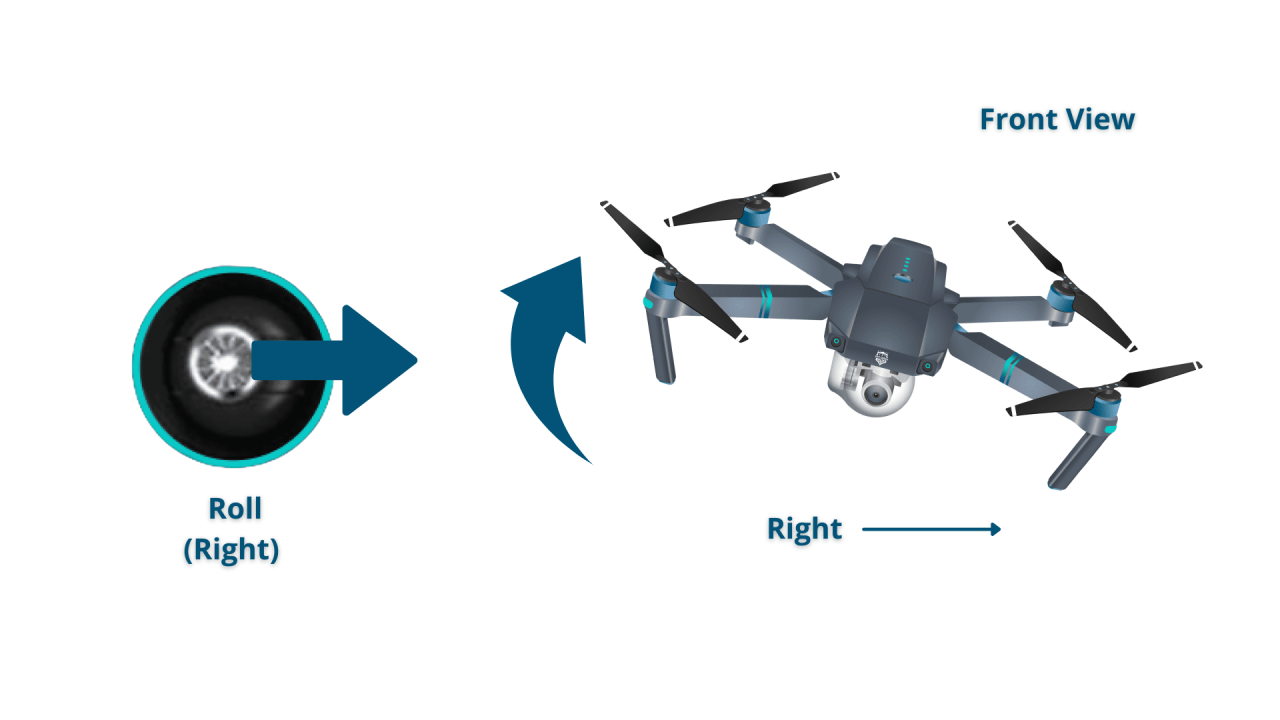
Certain situations demand extra caution and awareness.
- Flying near people or crowds: Maintain a safe distance and avoid endangering others.
- Flying in inclement weather: Avoid flying in strong winds, rain, or snow.
- Flying near power lines or other infrastructure: Maintain a safe distance to prevent accidents.
- Flying at night: Requires additional precautions and may be restricted in some areas.
Safety Precautions

Prioritizing safety is paramount.
- Regularly inspect your drone for damage before each flight.
- Always keep your drone within visual line of sight.
- Never fly under the influence of alcohol or drugs.
- Be aware of your surroundings and potential hazards.
- Have a backup plan in case of emergency.
Drone Maintenance and Troubleshooting
Regular maintenance and troubleshooting skills are crucial for prolonging the lifespan of your drone and ensuring its continued reliable operation.
Routine Maintenance Schedule
Establish a regular maintenance routine to keep your drone in optimal condition.
- Cleaning: Regularly clean the drone body, propellers, and camera lens with a soft cloth.
- Battery Care: Store batteries in a cool, dry place and avoid overcharging or deep discharging.
- Propeller Replacement: Replace damaged or worn-out propellers promptly.
- Firmware Updates: Regularly check for and install firmware updates to improve performance and address bugs.
Common Drone Malfunctions and Troubleshooting
Understanding common issues can save time and prevent frustration.
- Drone won’t power on: Check the battery connection and ensure the battery is charged.
- GPS signal weak or lost: Ensure clear skies and move to an open area away from obstructions.
- Propellers not spinning: Check motor connections and ensure the propellers are properly attached.
- Camera malfunction: Check camera settings and try restarting the drone.
Safe Storage and Transportation
Proper storage and transportation protect your drone from damage.
- Protective Case: Use a hard-shell case to protect the drone during transportation.
- Separate Battery Storage: Store batteries separately from the drone in a fire-resistant bag.
- Cool and Dry Environment: Store the drone and batteries in a cool, dry place away from direct sunlight and extreme temperatures.
Illustrative Examples of Drone Use Cases: How To Operate A Drone
Drones are versatile tools with applications across various industries. This section highlights some key examples.
Understanding drone operation involves several key steps, from pre-flight checks to mastering the controls. Successfully navigating the airspace requires a solid grasp of regulations and safety procedures. For a comprehensive guide covering everything from basic maneuvers to advanced techniques, check out this excellent resource on how to operate a drone and become a confident pilot. Safe and responsible drone operation is paramount for both personal safety and the protection of others.
Drone Applications Across Industries
The capabilities of drones are constantly expanding.
- Photography and Videography: Capturing stunning aerial imagery for real estate, tourism, and filmmaking.
- Agriculture: Monitoring crop health, spraying pesticides, and assessing land conditions.
- Inspection: Inspecting infrastructure like bridges, power lines, and buildings for damage.
- Search and Rescue: Locating missing persons and assessing disaster areas.
- Delivery: Transporting small packages and goods in urban and rural areas.
Image and Video Quality
Drone camera quality varies greatly depending on the model and sensor used. Higher-end drones typically offer better image resolution, dynamic range, and low-light performance.
Capturing a Specific Shot
Let’s consider capturing a cinematic shot of a waterfall.
- Planning: Choose a safe location for takeoff and landing, considering wind conditions and obstacles.
- Flight Path: Plan a smooth, arcing flight path that approaches the waterfall from a visually interesting angle.
- Camera Settings: Adjust the camera settings to capture the details of the waterfall while maintaining a balanced exposure.
- Execution: Execute the flight plan smoothly, using slow, deliberate movements to avoid jerky footage.
- Post-Processing: Enhance the footage in post-processing to improve color, contrast, and overall quality.
Mastering the art of drone operation is a journey that combines technical understanding with responsible practice. By carefully following the steps Artikeld in this guide, from understanding the fundamentals of flight control to mastering advanced techniques and safety procedures, you will be well-prepared to explore the exciting possibilities of aerial flight. Remember, continuous learning and a commitment to safety are key to becoming a proficient and responsible drone pilot.
Embrace the challenges, enjoy the journey, and always fly safely.
Frequently Asked Questions
What is the best type of drone for beginners?
Many user-friendly drones are excellent for beginners. Look for models with features like GPS stabilization, automatic return-to-home functionality, and intuitive control interfaces.
How long does a drone battery typically last?
Drone battery life varies significantly depending on the model, weather conditions, and flight style. Expect flight times ranging from 15 to 30 minutes, but always check your specific drone’s specifications.
What happens if I lose the GPS signal during flight?
Most modern drones have a “return-to-home” (RTH) function that will automatically guide the drone back to its starting point if the GPS signal is lost. However, always remain vigilant and prepared for unexpected situations.
How do I clean my drone after each flight?
Gently wipe down the drone body with a soft, damp cloth. Pay particular attention to the propellers and camera lens. Avoid using harsh chemicals or abrasive materials.
